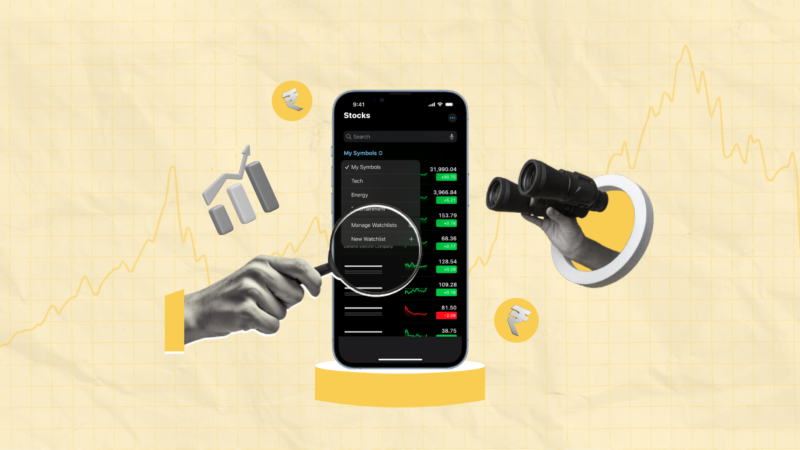Introducing Mutual Fund Screener: Find the Right Fund for Your Financial Goals

Mutual funds are excellent long-term wealth generation vehicles. But with the market flooded by over a thousand funds, selecting the right one to invest in can be daunting and a time-consuming task. To solve this problem, we have launched a comprehensive Mutual Fund Screener that allows you to find the right mutual fund based on your financial goals. All this in just a few clicks! Isn’t that a real time-saver?
Let us now explore tickertape’s Mutual Fund Screener.
Table of Contents
- How to launch the Mutual Fund Screener?
- Equipped with 50+ filters
- 1. Scheme Info
- 2. Returns
- 3. Risk
- 4. Portfolio composition
- 5. Ratios
How to launch the Mutual Fund Screener?
Visit tickertape website and select mutual funds from the Screener switcher.
We have pre-loaded a set of basic filters in the Mutual Fund Screener to get you started:
- MF Universe: Create your own list of funds to analyse or import via your Mutual Funds Watchlist.
- Category: Choose funds based on the types of asset classes (equity, debt, and hybrid) and further drill down into each of their sub-categories (largecap, thematic, focused, and so on).
- Plans: Filter mutual funds based on the payout structure (growth, dividend – IDCW, and bonus)
- Additionally, you can also filter funds based on their size (AUM), historical performance (3Y-CAGR) and associated fees (expense ratio).
Equipped with 50+ filters
In addition to the pre-loaded set, you can choose from a list of 50+ filters grouped into five broad categories:
- Scheme Info
- Returns
- Risk
- Portfolio Composition
- Ratios
Let us take a look at the metrics within each category:
1. Scheme Info
In case you have a defined investment limit, filters like minimum SIP and lumpsum investment may be relevant for you. If the AUM’s brand and trust associated with matters to you, a fund’s age and the fund manager are the filters you can put to use.
| AMC | Asset Management Company that a particular mutual fund scheme belongs to |
| Benchmark | Benchmark index used to track the fund’s performance |
| Expense Ratio | Management fee charged by the AMC as a % of current invested value |
| Minimum Lumpsum | Minimum lumpsum investment the AMC allows in the given scheme |
| Minimum SIP | Minimum SIP investment the AMC allows in the given scheme |
| NAV | Net Asset Value per unit of the mutual fund |
| Lock-in | Period before which you cannot withdraw your investment from the scheme |
| Time since inception | Age of the mutual fund scheme defined in months |
| Exit Load | Fee that the AMC charges you at the time of exiting or redeeming the fund units |
| Fund Manager | Key person/people who draw up the fund’s investment strategy |
2. Returns
In shorter timeframes, measuring the performance of a fund with its absolute returns makes more sense. Whereas if you are investing for long-term, 3Y, 5Y and 10Y CAGRs paint a more accurate picture. Additionally, 3Y Avg Annual Rolling Return is a pro filter you can use to judge the consistency of a fund’s returns.
| Alpha | Outperformance of the fund against its benchmark measured in % |
| Absolute Return – 1-yr | Increase in the value of the fund in the last 1 yr |
| CAGR 3Y | Annualised average increase in the value of the fund over the last 3 yrs |
| CAGR 5Y | Annualised average increase in the value of the fund over the last 5 yrs |
| CAGR 10Y | Annualised average increase in the value of the fund over the last 10 yrs |
| Absolute Returns – 3M | Increase in the value of the fund over the last 3 mth |
| Absolute Return – 6M | Increase in the value of the fund over the last 6 mth |
| 3Y Avg Annual Rolling Return | Annualized average returns for the last 3 yrs, ending with the listed year |
3. Risk
Volatility conveys the fluctuation in the NAV and so helps gauge the associated risk. Further, tracking error gives an idea of how well a fund’s returns mirror that of its benchmark index’s. However, some funds are meant to outperform their benchmark at the cost of higher risks. So tracking error is more relevant if you are looking for an index fund.
| SEBI Risk Category | Risk classification of the fund as per SEBI standards |
| Tracking Error | Annualised standard deviation of the difference in returns between the index fund and the index used to track the fund’s performance |
| Volatility | Measure of how volatile the of returns a fund are |
| Category St Dev | Average volatility of all the funds belonging to a category |
| Maximum Drawdown | The maximum observed loss from a peak to a trough of a portfolio before a new peak is attained |
4. Portfolio composition
If you are a risk-tolerant investor and want to invest in funds having significant equity exposure, % equity holding filter helps you find such funds. You can further filter equity funds based on the market cap of stocks invested in by selecting % largecap holding, % midcap holding or % smallcap holding. In addition, there are some premium filters that give insight into how concentrated a fund’s portfolio is. This way you can figure out funds that have performed well only because of a few multibagger holdings.
| % Debt Holding | % of the portfolio invested in debt instruments |
| % Equity Holding | % of the portfolio invested into equity |
| % Largecap Holding | % of the equity portfolio invested in largecap stocks |
| % Midcap Holding | % of the equity portfolio invested in midcap sticks |
| % Other Holdings | % of the equity portfolio invested in other categories |
| % Smallcap Holding | % of the equity portfolio invested in smallcap stocks |
| % Concentration – Top 3 Holdings | % of the portfolio allocated to the top 3 holdings |
| % Concentration – Top 5 Holdings | % of the portfolio allocated to the top 5 holdings |
| % Concentration – Top 10 Holdings | % of the portfolio allocated to the top 10 holdings |
| % B Rated Bonds | % of debt portfolio invested in low-credit quality debt assets |
| % Poorly Rated Bonds | % of debt portfolio invested in junk debt assets |
| % Sovereign Debt Holding | % of debt portfolio invested in government-issued securities |
| % Corporate Debt Holding | % of debt portfolio invested in corporate-issued securities |
| % Cash Holding | % of debt portfolio invested in cash and cash equivalents |
| % A Rated Bonds | % of debt portfolio invested in Investment-grade debt assets |
5. Ratios
Filters within this category are just a culmination of metrics from other categories intelligently divided, multiplied or averaged to give a sense of balance. For instance, Sharpe and Sortino Ratio indicate balance between risk and return. Returns vs sub-category is a good way to remove asset class bias when comparing different funds. Similarly for debt funds, Average YTM and maturity are important ratios to look at.
| Sharpe Ratio | Measure of risk-adjusted performance of the fund, calculated as returns divided by the standard deviation of returns |
| Sortino Ratio | Measure of risk-adjusted performance of the fund, calculated as returns divided by downside deviation of returns |
| PE Ratio | Price to earnings ratio of the fund |
| Category PE Ratio | The average PE ratio of the category to which the fund belongs to |
| Returns versus sub – category 10Y | Fund performance relative to its category average over the last 10 yrs |
| Returns versus sub – category 1Y | Fund performance relative to its category average over the last 1 yr |
| Returns versus sub – category 3Y | Fund performance relative to its category average over the last 3 yrs |
| Returns versus sub – category 5Y | Fund performance relative to its category average over the last 5 yrs |
| % Away from ATH | % difference between the current NAV and the fund’s ATH NAV |
| Average YTM | Weighted average yield to maturity of the fund’s holdings – expected return from the fund if held till maturity. Only relevant to debt funds. |
| Average Maturity | Weighted average maturity of the fund’s holdings – expected investment horizon of the fund. Only relevant to debt funds. |
| Category YTM | Average YTM of the category to which the fund belongs |
For the most part, Mutual Fund Screener has capabilities similar to tickertape’s Stock Screener. You can:
- Create a custom filter if you can’t find a specific metric to screen mutual funds. This functionality opens up a host of possibilities by allowing you to analyse mutual funds based on filters specific to you. For instance, if you want to deep dive into the portfolio compositions of hybrid funds, you can build your own holding % values by combining different filters.
Read more about how to create a custom filter here.
- Use Pre-built Mutual Fund Screens to filter mutual funds based on a theme or an idea. Some of the Pre-built Mutual Fund Screens available are Long-Term Compounders, Value Picks, Consistent Outperformers, and so on.
- Export Screener results offline for future reference; there’s no export limit so that you can download the entire list!
That’s a brief on tickertape’s Mutual Fund Screener, its features, and use case for you. With this Mutual Fund Screener, you no longer need to spend long hours collating data from multiple platforms to make a holistic comparison of various funds. In fact, tickertape also allows you to save a Mutual Fund Screen for easy and quick future reference.
So say goodbye to endless hours of comparing and shortlisting mutual funds based on your financial goals and simply use tickertape’s Mutual Fund Screeners to find the right mutual fund for you in an instant. Try it yourself and let us know how you like it in the comments.